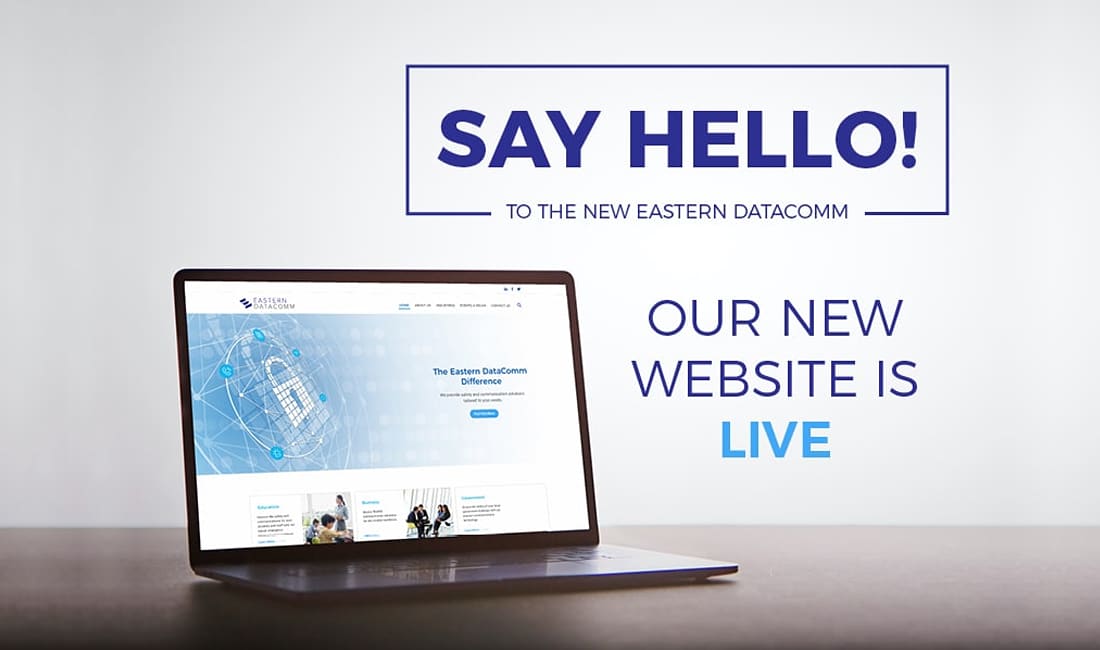We work with a lot of school districts and one challenge that almost always comes up is how can the school afford a technology upgrade? Unfortunately many of these purchases are rather expensive: upgrading the data network, upgrading and increasing the wireless network, replacing a legacy business phone system, etc. To make matters worse, schools and libraries are expected to be current with their technology but are usually not given the budget or the resources to do so. They have Wall Street needs on a Main Street budget.
However, there are ways that schools and libraries can close the budget gap with a little effort and creativity. Here are a few ways to do so:
State Contracts
Putting purchases out to bid or issuing RFP’s (Request for Proposals) may seem like a good way to get the cheapest price—and it usually is—but it won’t provide the best value. It’s important to understand that the cost of technology doesn’t end with the initial purchase but extends throughout the life of the system. I’ve seen many unsuspecting schools go with the lowest bidder only to find they achieved the cheapest price but did not purchase the best solution. In the long run, they ended up paying much more which ate in to future budgets for future needs.
State Contracts allow schools to focus on buying the best solution which meets all their current and future needs and can provide the lowest TCO (Total Cost of Ownership) throughout the life of the system. Additionally, state contract pricing is pre-negotiated and often very competitive to ensure a more budget friendly upfront cost. In New Jersey, in addition to state contracts, schools have the ability to purchase off of a variety of recognized state and national purchasing agreements to help make the purchasing process even easier and less costly to the school such as WSCA and PEPPM.
Grants
There are numerous grants out there with plenty of money to pay for technology upgrades but it does take time and effort to find the right ones. It’s important to understand that a grant won’t be written to pay for a specific technology per se but will provide money for a solution. For example, there’s probably not a grant for purchasing security cameras but there are grants for schools to improve safety and security for the faculty and students. Since security cameras can improve safety, the money can be used for that.
One piece of advice would be to consider paying a professional grant writer for this service. There are professionals who are well-versed in available grants for schools and know how to write the request for the money in such a way as to give the school the greatest chance of being awarded the funds. The cost of hiring the grant writer is usually a fraction of the money that becomes available if they’re successfully awarded the grant. If a school district has never worked with a grant writer before, Eastern DataComm would be happy to recommend one with experience in education.
Equipment for Services (EFS)
One thing all schools must pay for is his phone and internet service from a carrier such as Verizon, Comcast, Optimum Lightpath, or Windstream to name a few. Shopping around when your contract expires with one of them can help free up some budget money. Even better, there are programs that can provide money for technology upgrades. One of the larger carriers has such a program called EFS, or Equipment for Services.
How the program works is the more services you purchase and the longer the contract you sign, the more money becomes available to use for purchasing technology—almost any technology. Over this past year alone we had a number of schools that had most (and in one case, ALL) of their technology purchase paid for by this program. And in all of those cases, this carrier gave the school the best deal on the monthly cost for their phone lines and internet! It’s amazing how so few school districts are aware of this program or take advantage of it.
Work with a Solution Provider, not a Reseller
What does this mean? Well, a reseller is only looking to sell you a piece of hardware or software. Most technology manufacturers don’t sell directly but rather use independent companies, or partners to sell their products. If you ask a reseller for a business phone system, they’ll gladly sell you a phone system and that’s the extent of it. However, if you work with a solution provider like Eastern DataComm, we will seek to understand your current situation, what challenges you are facing, what long-term goals you are trying to achieve, and look to provide you with the best possible solution. The solution provider can look at the big picture and offer insight on best practices and ways to possibly save money over time.
For example, we worked with Fort Lee Schools, a rather large school district that was paying for dozens and dozens of Centrex lines that were costing them close to $40 per line—many of which weren’t even being used! As a solution provider, we worked on their behalf to help them eliminate those lines, replace them with a few PRI’s, and restructured their auto-attendant and call routing plan which improved communications throughout the district and reduced their monthly carrier bills by over $4000 a month! They also took advantage of the EFS program which gave them an additional $100K towards their new VoIP phone system.
Conclusion
Technology purchases are often expensive and most schools don’t have a large budget to pay for them. As you can see, however, there are many ways to still make it happen. And this is not an exhaustive list. There’s E-Rate (although that has changed recently—helps with wireless projects but not data networks, phone systems, etc.), leasing options, and others. The big takeaway is if you feel new technology is needed for your district and you have the will to make it happen, there will always be a way.
How has your district creatively found ways to pay for technology?