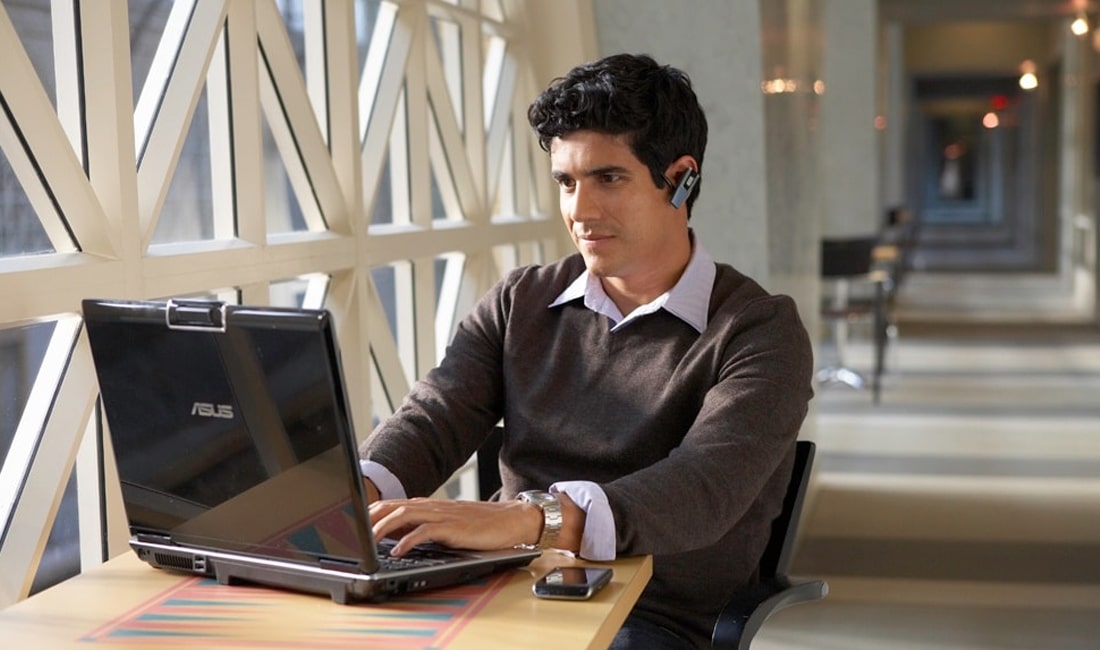Hosted or On-Premises? Factors to Consider When Choosing a Phone System
A hosted or cloud-based Voice over IP (VoIP) phone system offers a number of advantages. If you’re already using VoIP-compatible phones, which many organizations are, capital costs are minor. Operational costs are also reduced because management and maintenance responsibilities shift to a third-party service provider. You pay as you go for the services you need, using the provider’s enterprise-class technology and security tools. A hosted system can also be deployed quickly and easily, resulting in faster time-to-value.
A hosted VoIP phone system does indeed offer many benefits and represents a sensible model for many organizations. However, that doesn’t make it the right approach for everyone. With an on-premises system, you choose the technology, own the infrastructure, and retain complete control of your system. That gives you more flexibility to customize your phone system to suit your needs. You don’t have to worry about a service provider’s outage knocking your system offline, and you’re not at the mercy of the service provider’s rising costs when your needs expand.
Consider the story of The Hawkswood School. The school decided to have its cable service provider implement a hosted system. It took nine months to install the system. The phones didn’t work. They had connectivity issues. They couldn’t call 911. After six months of failed attempts by third-party technicians to fix these and other issues, the Hawkswood School contacted Eastern DataComm.
We quickly came to two conclusions. First, a hosted system was not the best approach. Second, by switching telecom carriers, the school could implement a better system, fully offset the cost of new technology, reduce monthly telecom costs, and eliminate the issues experienced with the hosted system.
Whether you choose a hosted or on-premises VoIP phone system, you need to first evaluate your existing infrastructure, applications, services, processes, and future needs. You need to analyze workloads and use cases, and conduct a cost-benefit analysis. You need to identify what specific objectives you want to achieve by upgrading your phone system and make sure the approach you choose is aligned with your organizational strategy.
Let’s say you’ve weighed the pros and cons of hosted and on-premises VoIP phone systems, and you’ve determined that a hosted system is the best choice. You still have to choose the right cloud service provider. Does the provider’s solution deliver the right functionality? How will the provider ensure that your performance requirements are met? What will the provider do if terms of your service level agreement are not met? Does the provider have relevant experience with organizations and industries similar to yours?
Eastern DataComm can help you choose a hosted/cloud or on-site VoIP phone system, recommend programs to help offset costs, deploy the new system seamlessly and efficiently, and provide the necessary training and support that enable you to take full advantage of the solution. Let’s sit down and discuss your organization’s needs and determine which approach is the right fit.